iVe Mobile version 2.4 has been released, and it coincides with the release of iVe Software version 2.4 and the new iVe Hardware Case. Each of these elements in the iVe Ecosystem serves a vital purpose in vehicle-related investigations, and it is iVe Mobile that offers on-the-go convenience for looking up vehicles of interest and monitoring in-progress acquisitions while out in the field. With a few key improvements in version 2.4, iVe Mobile has become even more useful.
Improved International Support for VIN Lookup

One of the longstanding challenges with the vehicle lookup has been support for non-U.S. VINs. As the VIN format is not universal, iVe Mobile (and the lookups in iVe Software and the website, for that matter) have historically had difficulty decoding non-U.S. VINs. However, beginning with version 2.4, iVe Mobile will be able to decipher many non-U.S. VINs enough to offer some guidance. For instance, in the above example iVe Mobile was able to tell a likely make, country, and model year based on the VIN. This information is presented to the user, who can then view the supported ECUs for the likely year and make.
Ability to View All Supported ECUs for a Make

This brings us to another key enhancement in iVe Mobile version 2.4 – the ability to view all supported ECUs for a given make. This capability mirrors that of iVe Software in that a year does not have to be selected at first. Simply choose the vehicle make in the appropriate drop-down, and tap ‘NEXT’ to see all supported ECUs for that brand.
License-Specific Hardware Inventory
Coinciding with the changes in the iVe Software, iVe Mobile now allows user to view an inventory of hardware items that specifically apply to the license numbers assigned to them. Of course, this capability only applies if the user has purchased an iVe Hardware Kit and iVe Software license.

In iVe Mobile, tap the menu button in the upper left, and then tap the user name at top of the menu to view account information. If the user has purchased a license, whether or not it is currently active, several details about the license will be displayed.

Tap the arrow next to an individual item in the inventory to view details about its release date and any sub-components that may be included.
Other Improvements

The app now allows for biometric identification (i.e., face ID, or fingerprint, depending on the device’s operating system) at login. Also, the VIN barcode scanner has been updated to improve its performance on Android devices. Other minor bug fixes and improvements round out the release.
If you have not already done so, download your copy of iVe Mobile from the App Store (iOS) or Google Play (Android). Current users should update to the latest version in order to take advantage of the new features and improvements.

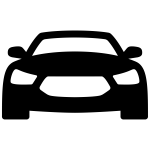
Recent Comments