
Berla is pleased to announce the release of iVe version 1.10.6. This release adds additional support for BMW brands of vehicles and brings the supported vehicle count to over 6,000 models. It also includes the highly anticipated new Timeline features!
Virtually all of the BMWs and Rolls-Royces made worldwide since 2008 have the potential to now be supported by iVe as well as MINIs from 2013 to present. iVe version 1.5 added support for 2008 – 2014 BMW vehicles and this release adds support for 2014 – 2017 BMW, MINI, and Rolls-Royce models. iVe is now covering an overwhelming majority of BMW vehicles made over the past decade.

Headlining iVe’s new software features in this release is the ‘Timeline’ section, which affords users a visual depiction of case data in a chronological format. By default, the timeline includes all available data from the Content section within the case that have a timestamp, and the timeline can be filtered in any number of ways to help investigators narrow case data. With its versatile user interface and numerous options, the timeline can help reveal a picture of key vehicle events and user actions within one or more time periods of interest.

Another of this release’s most significant additions is the update feature for the supported vehicle lookup. Leveraging the user’s iVe Connect account, iVe’s supported vehicle lookup in the desktop application can now be updated at any time. This way, users will be able to get vehicle database updates as often as they are available, and as quickly as possible, without having to wait for the next software release. Stay tuned for another blog post explaining more details about this new feature.
Several other improvements have been introduced to offer the user greater options and ease of use in conducting investigations. Among the updates are the ability to reorder, merge, and add custom comments to tags, the addition of a ‘Flags’ column for SMS messages to show which ones are deleted, and user interface improvements to make buttons and grid views more intuitive.
List of New Features and Enhancements for iVe Desktop v1.10.6:
- Added new ‘Timeline’ section
- Added supported vehicle lookup updates feature
- Added support for BMW/Rolls-Royce/MINI NBT system
- Added ability for user to reorder and merge tags
- Added ability for user to add custom comments to tags
- Improved BMW CIC parsing (including additional events related to media)
- Updated default grid state in UI after user first loads a case or acquires a system
- Added support for additional FCA Uconnect 8.4A/N systems (those upgraded in 2015)
- Improved ‘Map All’ and ‘Unmap All’ buttons’ visibility/clarity in UI
- Added more detailed instructions to UI for PSTN lookup regarding format of numbers
- Added ‘Speed’ column to trackpoint grid
- Improved iVe Connect login screen, including new option to stay logged in
- Improved UI in ‘Tags’ section (e.g., darkened tiles, improved the preview and generate icons to be more intuitive, etc.)
- Added ‘Flags’ column for SMS messages to show deleted
- Added automatic save function when user changes order of tiles in ‘Tags’ section
- Improved organization of tracklogs so that they are organized by date
- Added Connectivity Instructions for Uconnect 6.5, FCA 8.4A/N TTL cable, Ford SYNC Gen 1 Type 5, and BMW/MINI NBT
- Added second set of BMW CIC Connectivity Instructions to cover both mechanisms/methods
As always, the latest version of iVe can be downloaded from our support page. Update your copy today to begin reaping the benefits of the above additions and improvements. And if you have not yet signed up for iVe Connect, you can create an account by clicking the ‘Create account’ link on iVe’s home screen.

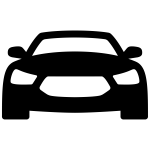
Recent Comments