iVe Software v4.5 Introduces Additional Support for Ford Motor Company Vehicles
Berla is pleased to announce the release of iVe version 4.5. This release increases support for a wide range of Ford and Volkswagen Group vehicles, as well as numerous feature enhancements and overall software improvements.
Ford Motor Company Vehicle Support

This version of iVe adds support for importing and parsing data for Ford and Lincoln vehicles manufactured between 2021 and 2024 which contains the fourth generation of the Sync infotainment system. This includes an extensive range of Ford models in addition to the Corsair, Nautilus, and Navigator models from Lincoln. The available data includes connected devices and their associated contacts, vehicle events such as doors, gear shifts, odometer readings, in-vehicle call logs, voice recordings, detected WiFi access points, and geolocation data in the form of locations, tracklogs, and velocity logs.
Volkswagen Group Vehicle Support
iVe version 4.4 introduced support for several versions of the MIB infotainment system. This version of iVe increases the amount of data that can be recovered from those acquisitions. New data such as IMEIs and ICCIDs of connected devices as well as vehicle identification numbers can be recovered by reparsing previous acquisitions. This release also includes updates to the MIB acquisition tools released in v4.4 for these systems.
License Disc Reader (New Feature)
Vehicle License Discs are used by countries around the world as proof of a vehicle’s roadworthiness and registration. Most license discs are required to be permanently affixed to the windshield/windscreen of the vehicle in a specific place and be in plain view. These discs will normally have a barcode which contains data such as the year, make, model, color, and engine type for the vehicle as well as the vehicle identification number and the issued license/number plate.
This release introduces a License Disc Reader in iVe Mobile. The reader gives users the ability to quickly scan a supported license disc and view the encoded information embedded in the barcode. The license disc information can then be used to create a vehicle in iVe and will be saved as part of that vehicle. It is viewable in the vehicle details section.
The License Disc Reader is available in the “Tools” menu in iVe Mobile. It currently supports South Africa vehicle license discs. We are working with several other countries and will be releasing support for additional regions in the near future. If your country or region uses license discs or something similar, we would be happy to add support. Send an email to support@berla.co with as much information as you can.
Software Enhancements
Create Vehicle from Vehicle Lookup
Users can now create a vehicle from the vehicle lookup. The new vehicle lookup interface features a “Create Vehicle” button, which will generate a vehicle entry using the information provided when conducting a vehicle lookup. This feature allows users to seamlessly create new vehicles from the Vehicle Lookup, eliminating the need to navigate to the Add Vehicle function to re-enter vehicle information.
Enable Windows Long Paths Support
The installer for iVe now includes the option to apply a registry update to enable long path support in Windows. The iVe Software performs this update by default during installation to allow Windows to recognize long paths. This ensures vehicle acquisition source files stored in extended paths are accessible and will prevent potential loss of data. You can read more about Long Paths in our dedicated blog post.
Additional Software Improvements and Bug Fixes
Several other notable software improvements and bug fixes are also included in this release. The database resources within the iVe Software have improved management resulting in more efficient operations. Time offset adjustments will now be applied to not only the selected items but also to the highlighted item in the grid. Hash values for source files will be displayed immediately after an acquisition without the need to reload the vehicle. All data columns for tagged items are now included by default and the report generation has been fixed to include all selected details.
iVe v4.5 also contains several other minor bug fixes to round out this release.
New Features and Enhancements for iVe Software v4.5:
- Added support for importing and parsing data from systems found in Ford Motor Company vehicles from model years 2021 to 2024 which includes Ford and Lincoln brands (DS)
- Added support to parse additional connected device data and vehicle identifiers from systems found in Volkswagen Group vehicles from model years 2015 and 2022 (DS).
- Added ability to create a vehicle from the vehicle lookup (MADS)
- Added vehicle license disc reader, with initial support for South Africa, enabling the data to be saved to a log or to create a new vehicle entry (MA)
- Added registry update to enable long path support in Windows as part of default installer options (DS)
- Improved timestamp confidence categorization of deleted call log items from systems found in Ford Motor Company vehicles from model years 2011 to 2017 (DS)
- Improved physical acquisition configuration and parsing for systems found in Volkswagen Group vehicles from model years 2015 and 2022 (DS)
- Improved management of iVe Software database resources (DS)
- Fixed adjusted time offsets not applying to the highlighted item in the grid (DS)
- Fixed hash values of source files not being displayed until the vehicle was reloaded (DS)
- Fixed issue where a second paired ECU could not be added to a vehicle if the first ECU was added and acquired separately (DS)
- Fixed tracklog tagging to include all data columns by default and to ensure the report displays all selected details (DS)
- Restored FaceID function on iOS version of iVe Mobile (MA)
- Implemented several minor bug fixes (MADS)
Known Limitations:
- In limited situations, the Move Folder function cannot remove the source directory. To resolve, reopen iVe Software and try the function again before viewing the vehicle acquisition
- License Disc Reader icon and record information is not available in the iVe Software
MA = Mobile App Only DS= Desktop Software Only MADS = Mobile App & Desktop Software
iVe 4.5 may be downloaded by visiting our ‘Customer Support’ page and selecting ‘Current Release.’

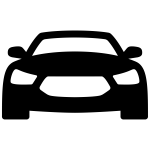
Recent Comments