iVe Software v4.3 Brings Additional Support for BMW and Honda Systems
Berla is pleased to announce the release of iVe version 4.3, which introduces Enhanced Automotive Network Acquisition support for BMW vehicles as well as support for importing and parsing data from additional Honda vehicles. Several feature enhancements and overall improvements are also included in this release.
BMW Enhanced Automotive Network Acquisition Support
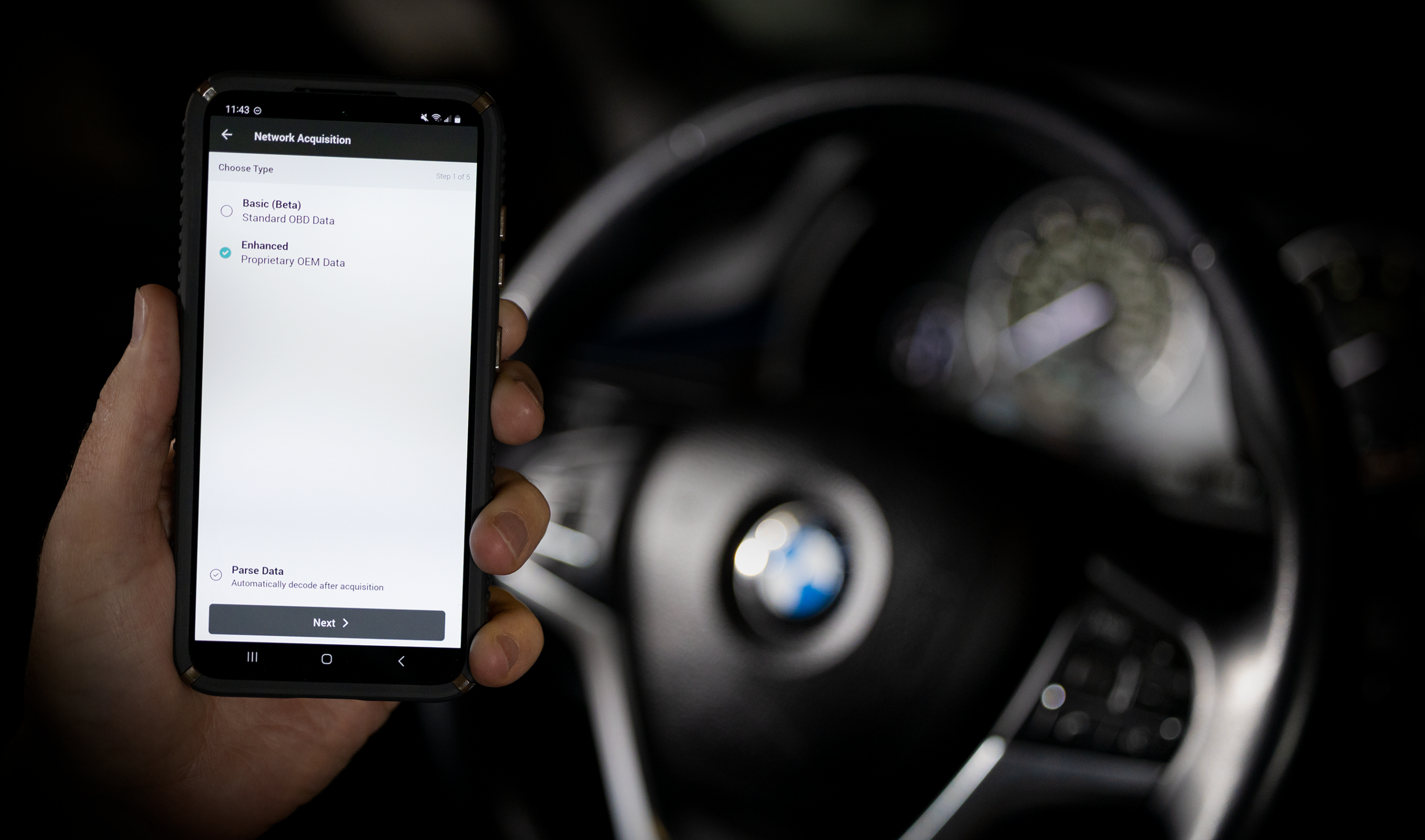
iVe version 4.3 brings new Enhanced Automotive Network Acquisition support for BMW, MINI, and Rolls-Royce vehicles from model years 2008-present. This adds support for 458 unique versions of 108 vehicle ECU types. The available data can vary from one model to another, but includes vehicle identifiers, logs, configurations, sensors, diagnostics and system information.
In order to take advantage of the new BMW Enhanced Automotive Network Acquisition support, the DLC Adapter must be updated with new firmware, now available in the iVe Software and the iVe Mobile app.
Additional Honda Support

iVe version 4.3 also includes support for additional Honda and Acura vehicles from model year 2016 through 2023. Once a vehicle has been confirmed as supported, you will need to remove the system and conduct a chip-off to acquire the data.
If you do not have access to chip-off equipment and need help finding someone to take the chip off and image it, contact Tech Support and we will try to help you identify someone in your local area that can help.
The chip should be imaged, copied to an SD card, and then imported into iVe Software. iVe v4.3 will decode and parse system information, connected devices, vehicle events and extensive geolocation data.
Software Improvements
Vehicle Archive Feature
Perhaps the most significant new feature in the iVe Software is the ability to export and import a ‘vehicle archive.’ Essentially, vehicle archives are a means by which an iVe user may back up the entire contents of a vehicle acquisition, to include the source files, to a single file. The vehicle archive can be shared with other examiners or serve to back up a vehicle acquisition for archival purposes. Vehicle archives do not require users to be internet-connected, and although the files do not pass through an encryption/decryption process, there is the option to password-protect the vehicle archive. This new feature is extremely advantageous for users who wish to share or back up case data without requiring encryption keypairs or an internet connection.
Additional Software Improvements and Bug Fixes
Several other notable software improvements have been included in iVe version 4.3, one of which is the ability to include photos and notes in case reports. The photos and notes will be included automatically and will appear at the end of the case report. Tag reports have also been redesigned, and made to look more visually consistent with case reports.
Users may also notice improved speed when loading a data set, particularly those with extensive geolocation data, as all geolocation data is now initially unmapped by default in the iVe Software.
Finally, several minor bug fixes round out the release.
New Features and Enhancements for iVe Software v4.3:
- Added support for importing and parsing additional systems found in Honda and Acura vehicles manufactured from 2016 to present (DS)
- Added Enhanced Automotive Network Acquisition support for BMW vehicles (MADS)
- Added vehicle archive exports/imports (DS)
- Added ability to include photos and notes in case reports (DS)
- Added saving of photos and notes as standalone files in vehicle acquisition folder (DS)
- Updated tag report styling to be more consistent with case reports (DS)
- Improved loading speed when opening a data set, as all geolocation data is initially unmapped by default (DS)
- Improved “NotWriteable” error messaging in Automotive Network Acquisitions so that it is more informative to the user (MA)
- Added ability for DLC Adapter firmware to be updated from the iVe Software (DS)
- Implemented several bug fixes, to include one where data counts were not displayed if the user initially navigated to the ‘Search’ section (DS)
- Added new email verification process for iVe Account requests (MADS)
- Added instructions for newly supported systems as well as some existing systems (MADS)
- Implemented several minor bug fixes (DS)
MA = Mobile App Only DS= Desktop Software Only MADS = Mobile App & Desktop Software
iVe 4.3 may be downloaded by visiting our ‘Customer Support’ page and selecting ‘Current Release.’

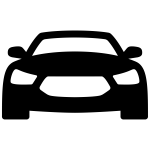
Recent Comments