iVe Software v2.4.1 – Now Allowing for Exports to BlackLight
Berla has released iVe version 2.4.1, which is available for download from our customer support page.
With this software release we are proud to announce a new partnership with BlackBag Technologies. As a result of the partnership, iVe users now have the ability to export a file to a proprietary format that can be opened in BlackLight, BlackBag’s flagship forensic tool for analyzing Windows, Android, iOS, and macOS devices.
What are the implications of this new functionality between iVe and BlackLight? While the scope of targeted data differs between the two tools, the true advantage of the partnership lies in the ability to view data from a fresh, new perspective. Now agencies that have both iVe and BlackLight have the ability to import data acquired from a vehicle’s infotainment system into a BlackLight case alongside other device data. At times it may be highly advantageous to see how device data stored on an infotainment system matches up with and/or complements the data pulled directly from devices. Moreover, bringing vehicle data with GPS coordinates into BlackLight could allow for more comprehensive analysis of locations of interest within an overall investigation.
BlackBag Technologies has long been an ally to Berla in the common desire to offer practical, top-shelf forensic tools to be used in real-world forensic investigations, and we are pleased to take this next step of forging a professional partnership. Moving forward, the two companies will strive to stay in step with one another from a software development standpoint, so that users of both tools may reap the benefits of utilizing iVe and BlackLight together in investigations.
 To export a case to BlackLight, first make sure an iVe case is currently open. Then go to the ‘Tools’ menu and select ‘Export.’ Choose ‘BlackBag’ from the dropdown, and designate an output location and filename. Select the ‘Export’ button to start the process.
To export a case to BlackLight, first make sure an iVe case is currently open. Then go to the ‘Tools’ menu and select ‘Export.’ Choose ‘BlackBag’ from the dropdown, and designate an output location and filename. Select the ‘Export’ button to start the process.
iVe version 2.4.1 also includes a handful of improvements and bug fixes that probably seem rather low profile at a glance, yet may prove to be highly important when applicable. Some fixes are OEM-specific, such as showing all timestamp confidence levels for Nissan 08IT systems or showing source files for the BMW NBT web history. Other changes affect vehicle cases across the board, such as the improved performance during the initial loading of content, and the way tags are displayed when switching between tag groups.
It is recommended that 2.4.0 users update to the latest version in order to fully take advantage of the above improvements.

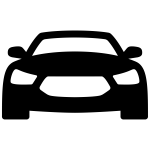
Recent Comments