iVe Software v4.7 Expands Support for Volkswagen and Toyota Vehicles
Berla is pleased to announce the release of iVe Version 4.7, which introduces expanded support for an extensive range of Volkswagen Group and newer Toyota Motor Corporation vehicles, coupled with an enhanced media acquisition workflow.
Volkswagen Group Support

This version of iVe broadens support for 2015 to 2022 Volkswagen Group vehicles which includes Volkswagen, SEAT, Skoda, and Cupra. The available data encompasses connected devices and their associated contacts, vehicle events such as parking and navigation, and geolocation data in the form of tracklogs, locations, and velocity logs.
Toyota Motor Corporation Support
In addition, an extensive range of 2023 models manufactured by the Toyota Motor Corporation are now supported. Data available from telematics systems found in these vehicles includes geolocation data in the form of tracklogs and navigation events.
New Acquisition Workflow
The new dedicated workflow for media acquisitions was implemented starting with systems found in 2015 to 2022 Volkswagen Group vehicles. The new design revolves around a dedicated workflow and modular framework that is tailored to the unique requirements of each ECU. The resources needed to complete the data collection are presented right as you need it, all in one centralized interface – providing clear step-by-step guidance, accompanied by pictures and control buttons, as necessary.
New Image Viewer
iVe Software now features a new image viewer for contact photos. This new feature boasts a user-friendly interface allowing users to more effectively analyze contact photos acquired from connected devices.
Within the interface, you can utilize the size toggles to seamlessly control zoom levels and view any metadata associated with the contact photo. In the future, additional media will be integrated into the new image viewer.
Software Improvements
Additional software improvements in this release include time offset management for velocity logs, data decoding support for Toyota ECUs with extended identifiers, and the ability to choose the installation location when upgrading the iVe Software.
Timeline data exports to PDF format have been enhanced along with the OEM databases for Automotive Network Acquisitions. Upgrades were also made to the iVe infrastructure providing a more efficient user experience.
iVe v4.7 also contains several other minor bug fixes to round out this release.
New Features and Enhancements for iVe Software v4.7:
- Added support for systems found in 2015-2022 Volkswagen Group vehicles which includes Volkswagen, SEAT, Skoda, and Cupra (MADS)
- Added support for systems found in 2023 Toyota and Lexus vehicles (MADS)
- Added new acquisition workflow for systems in 2015 to 2022 Volkswagen Group vehicles (DS)
- Added enhanced image viewer for contact images (DS)
- Added ability to manage time offsets for velocity logs (DS)
- Added data decoding support for Toyota ECUs with extended identifiers (MADS)
- Enhanced display for added ECUs to include links to resource guides and instructions (MADS)
- Enhanced OEM databases for Automotive Network Acquisitions (DS)
- Enhanced Timeline export to PDF (DS)
- Enhanced Acquisition Method and Status window (DS)
- Upgraded infrastructure and software framework (MADS)
- Updated timestamp confidence for invalid timestamps on systems in 2019 to 2024 Toyota and Lexus vehicles (DS)
- Fixed velocity logs to display in a generated case report (DS)
- Fixed ability to share an imported vehicle archive through the iVe Ecosystem (MADS)
- Fixed partition error for partial physical acquisitions on systems found in 2021-2024 Ford vehicles (DS)
- Fixed derived velocity logs by adjusting trackpoint filtering to two second intervals for infotainment systems found in many 2012 to 2020 BMW vehicles; users can adjust this setting with help from Support (DS)
MA = Mobile App Only DS= Desktop Software Only MADS = Mobile App & Desktop Software
Known Limitations:
- In the table of contents for reports, lengthy section titles may extend into the page number
- The recommended file system for the SD card may vary between the Acquisition Wizard and the Connectivity Instructions for both RNS 850 and MMI 3G; the FAT32 file system is required.
- Cannot preview or generate a tag report
iVe 4.7 may be downloaded by visiting our ‘Customer Support’ page and selecting ‘Current Release.’


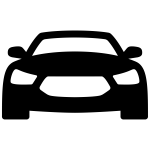
Recent Comments